This is another one of our tools that every architect needs in their ARCHICAD library. Understanding the suns position relative to your locations is a design first principle, and aligning proposals to the suns position is fundamental to a positive design outcome. This tool offers you the ability to quickly understand and present the orientation in ARCHICAD model.
$35.00 / year
Category: ARCHICAD

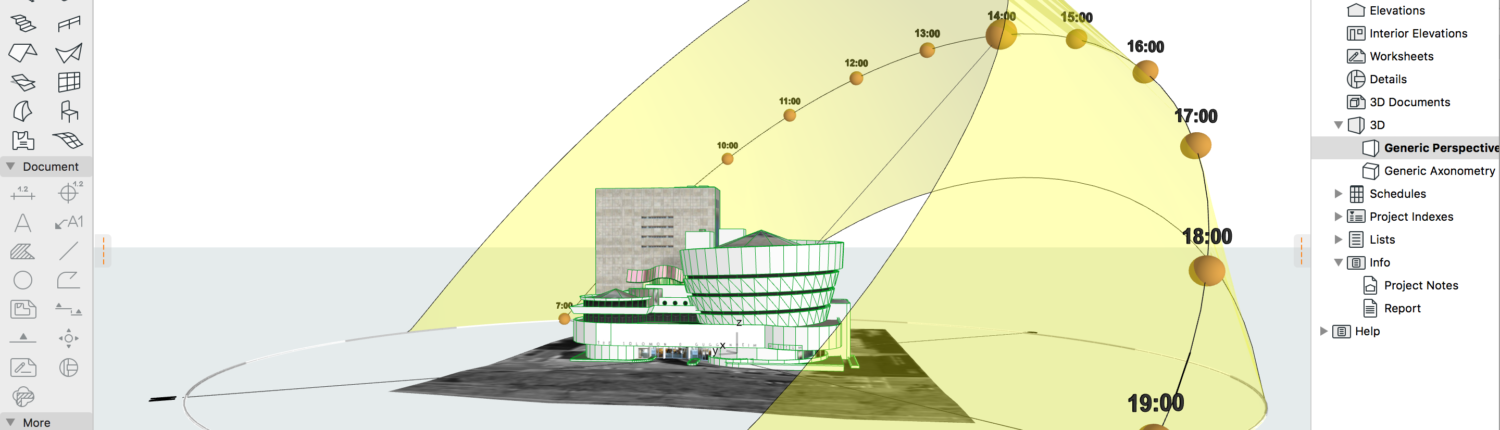

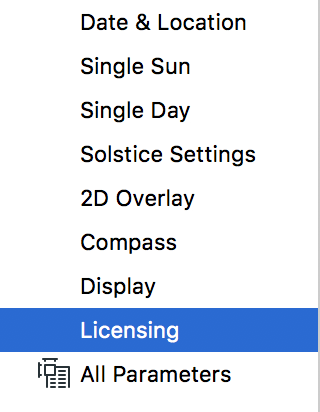

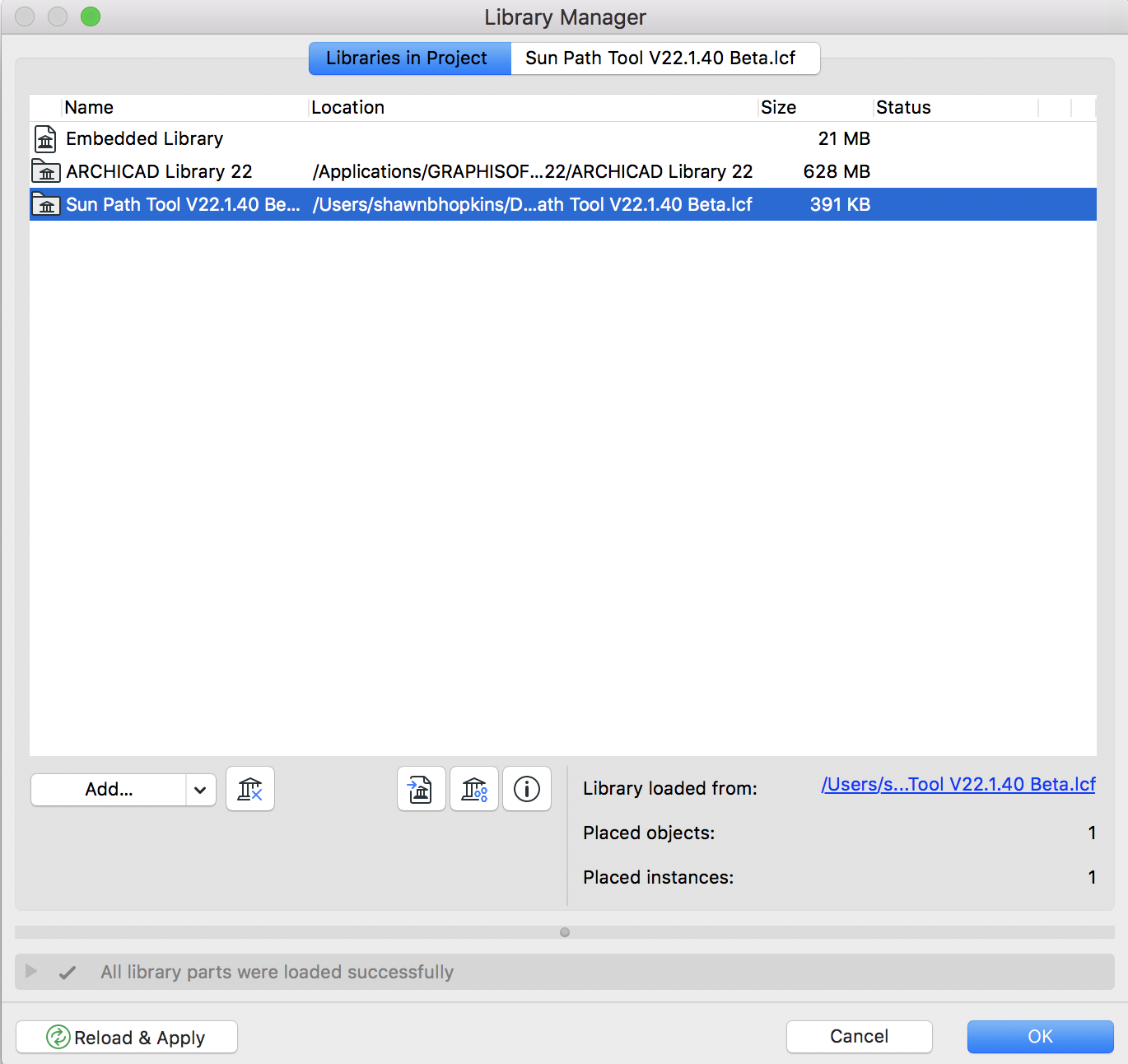

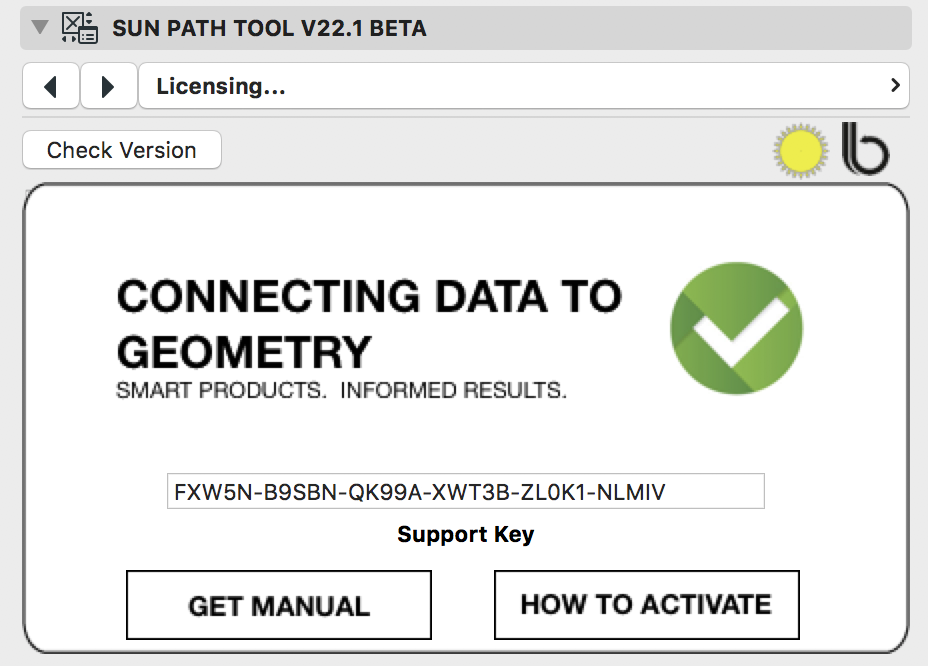
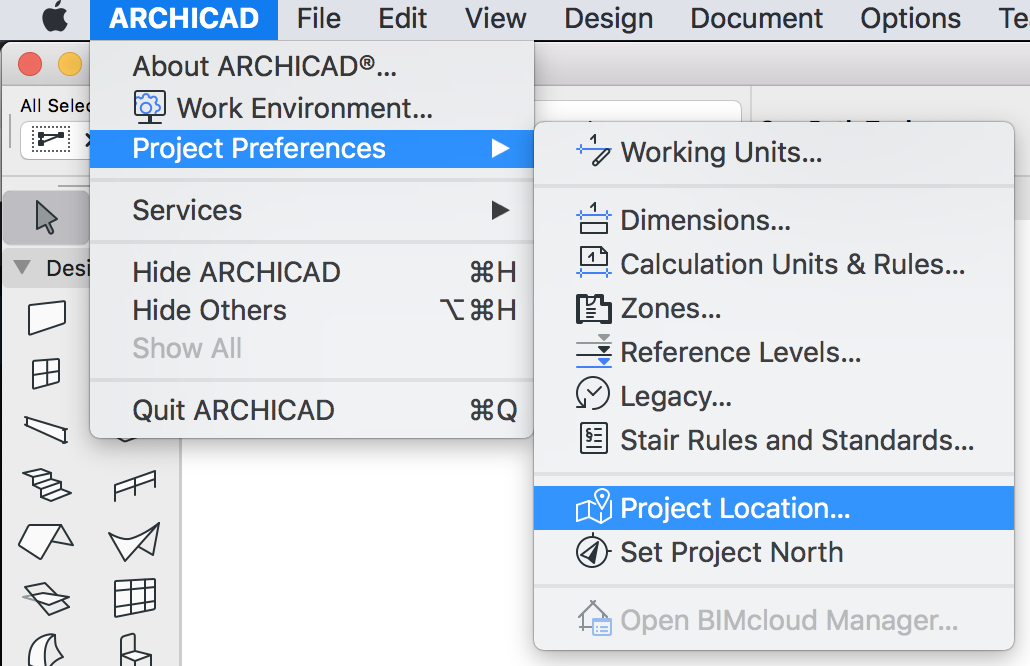
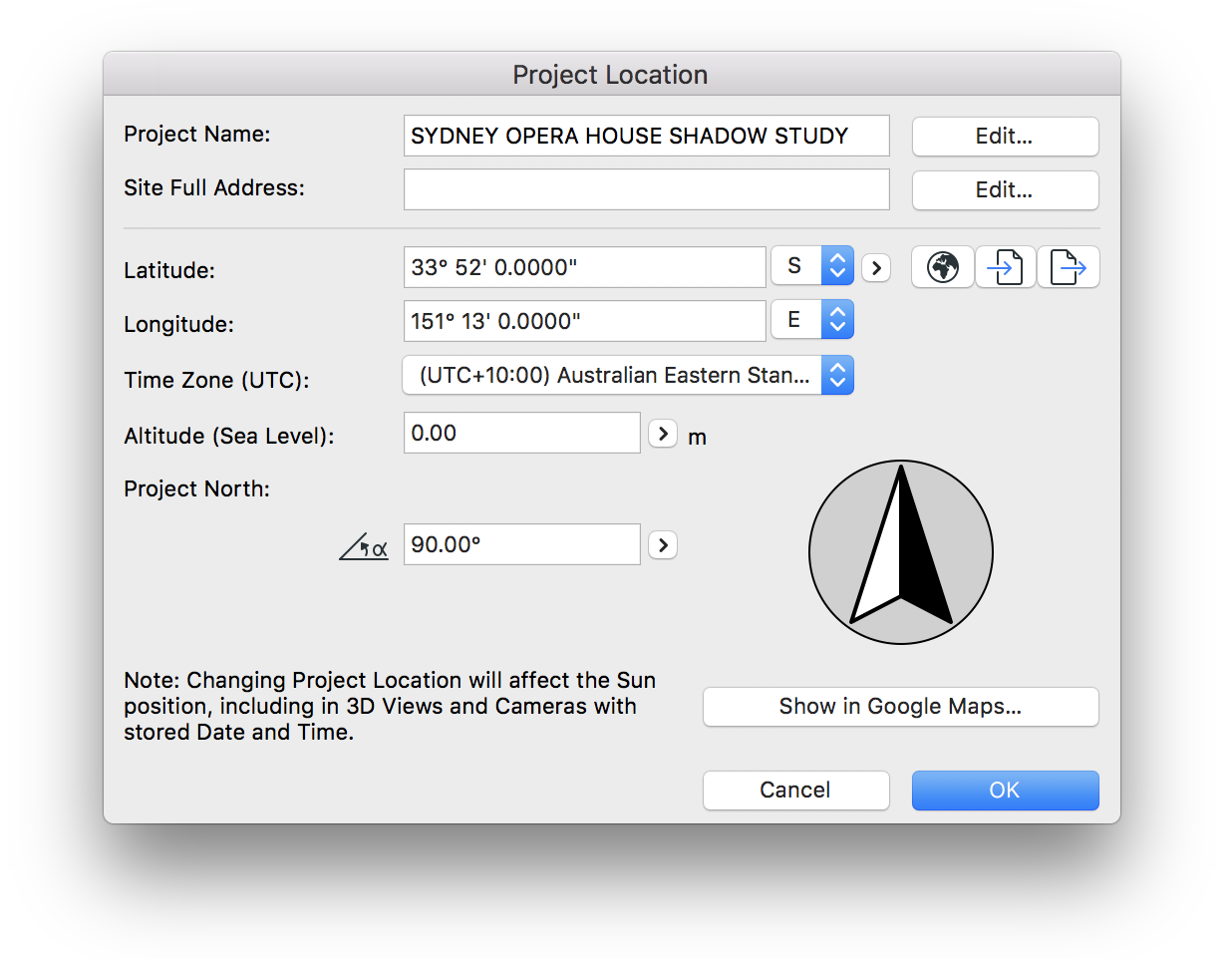
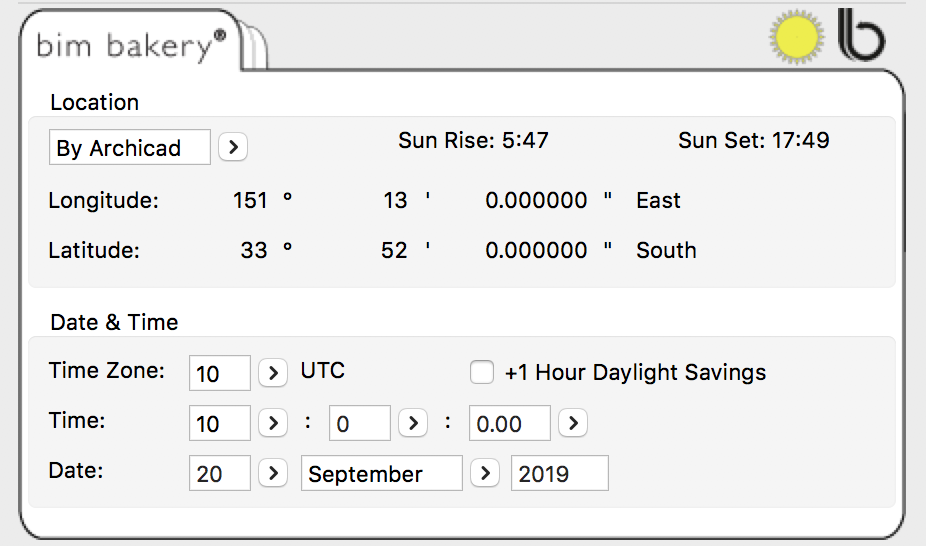
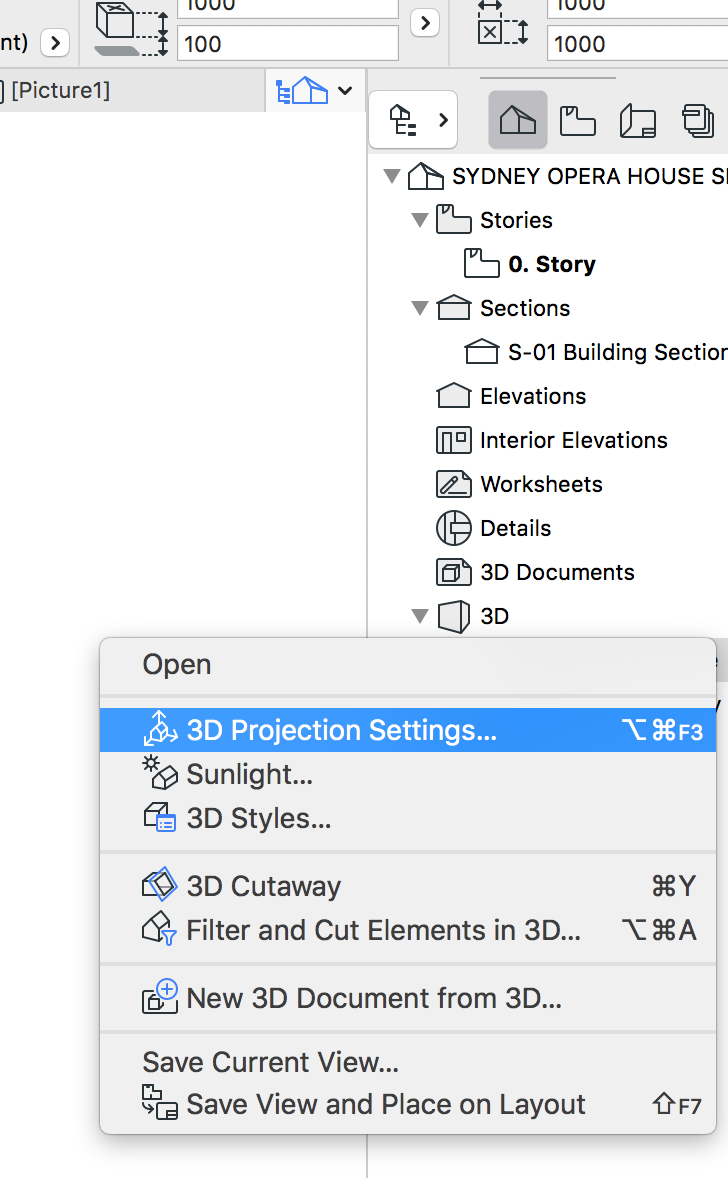

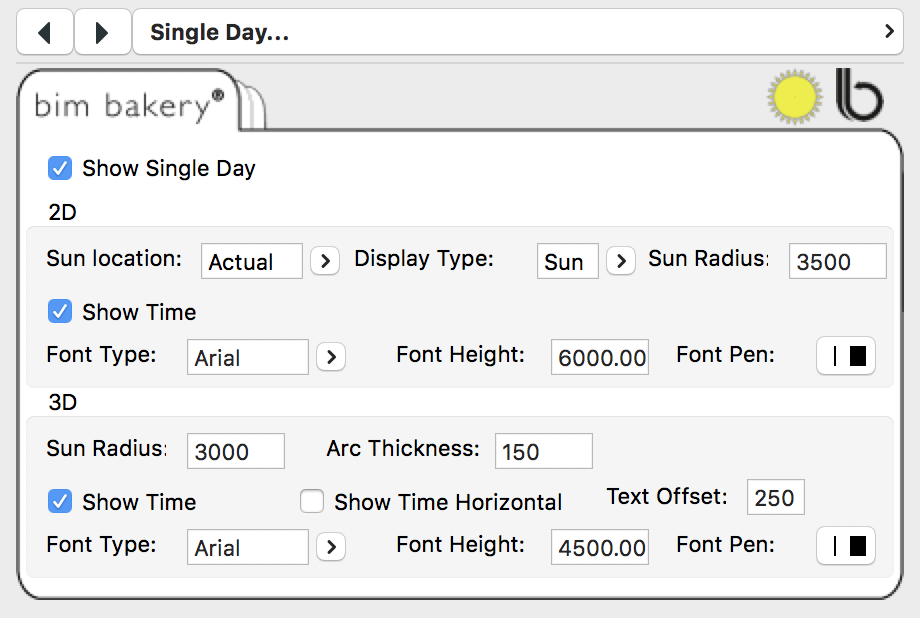

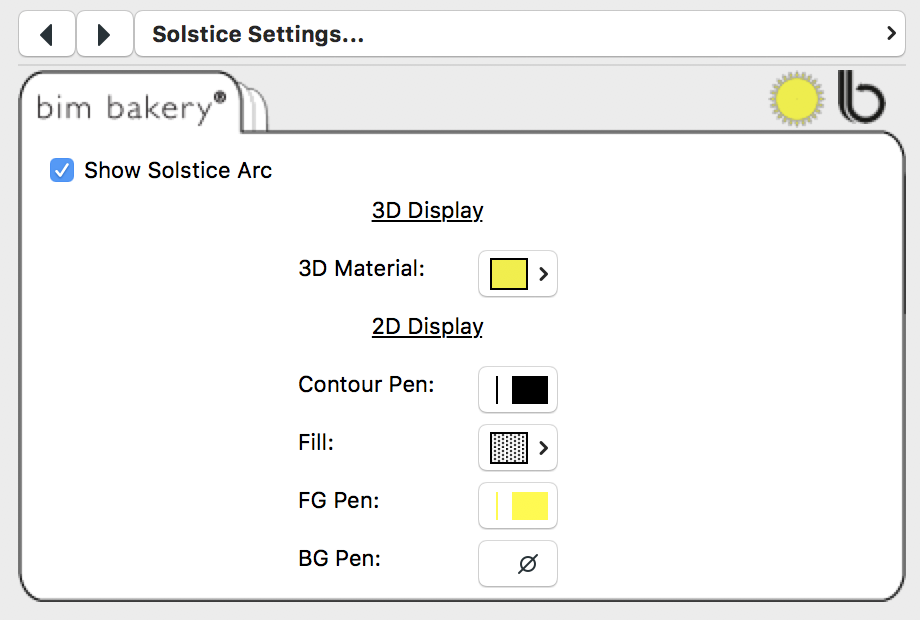
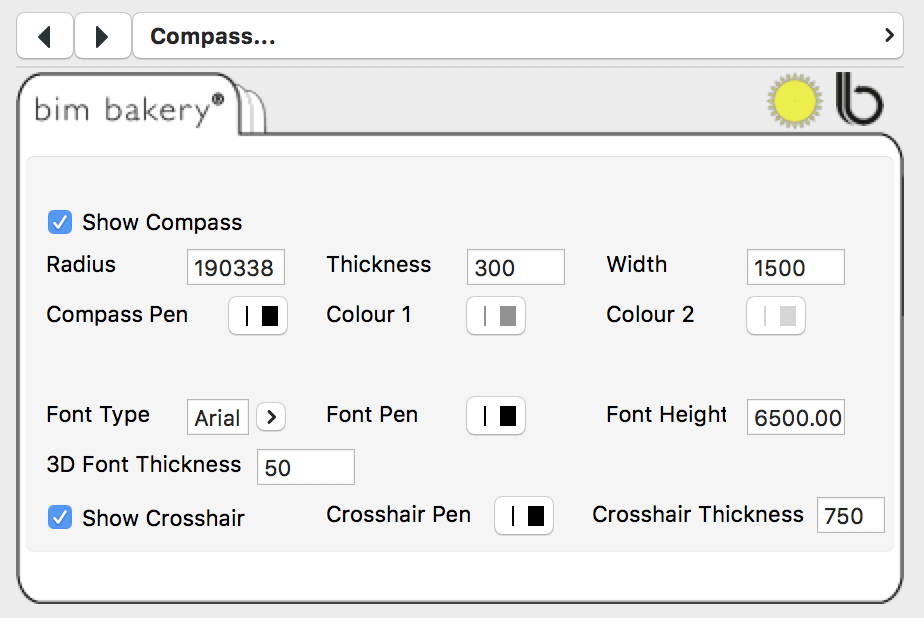
John Renwick –
I enjoy the product (SunPathTool) but find that using the website to book it again is not straightforward