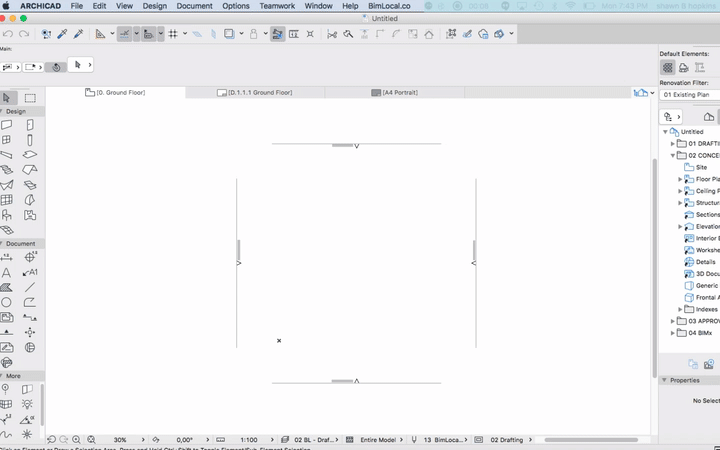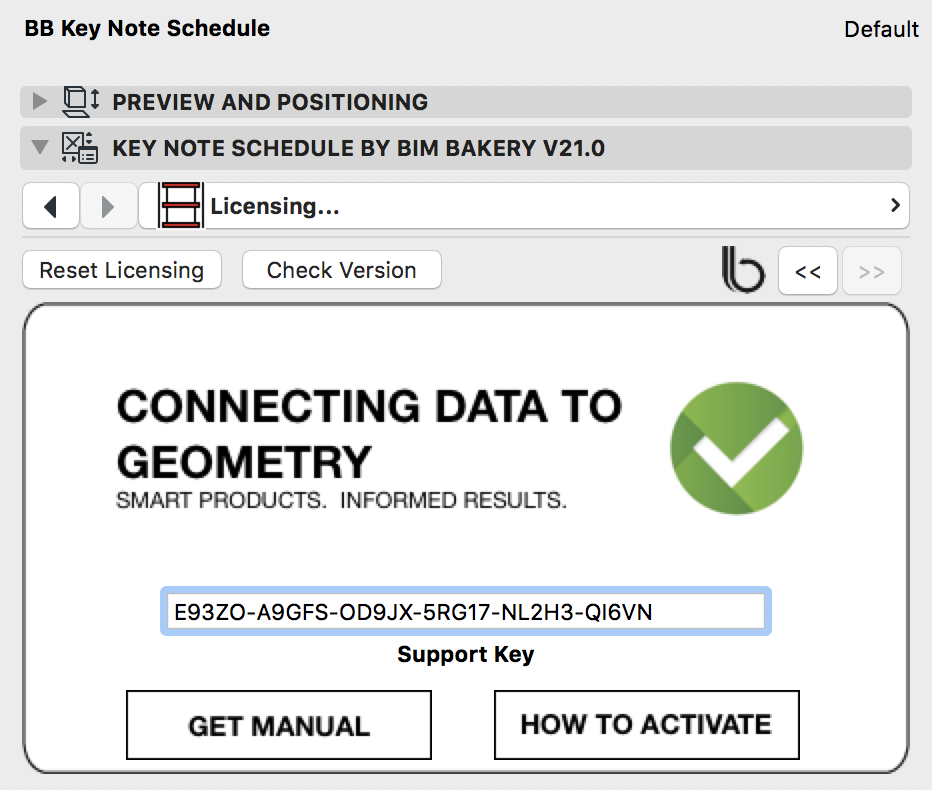Overview:
The BimBakery® leverages the power of ARCHICAD through customised WORKFLOW DEVELOPMENTS and local MANUFACTURER DATA CONNECTIONS for the purposes of informing architectural design decisions.
SmartProducts. InformedResults.™
Get the library:
You can check the version, and download the required tool library through our version control page.
Click on the required tool, and then the download link.
Step 2:
- Get the tool library you require, and load into your ARCHICAD workflow.
Step 3:
- Each tool has its own activation code.
- Copy and paste your activation code into the tool user interface.
- The tool should now be activated for your ARCHICAD version on your machine.